Getting Started with Bonsai - Harp
All Harp Devices implement the Harp Protocol to communicate with an host PC. The Bonsai.Harp library provides an implementation of the Harp protocol that can be used to interface with any Harp device.
Pre-requisites
How to install
The latest release of the Bonsai.Harp can be downloaded and installed through the Bonsai package manager (see here for details on how to install Bonsai packages). We also recommend installing the Bonsai.Harp.Design package which provides useful additional functionality such as dialogs for updating device firmware and visualizers.
Device specific packages
A high-level interface will usually be available for the specific Harp device you are using. To install them, first change the package manager Package source to nuget.org. Then, in the search bar, look for your device by typing: harp.<device>. For instance, for the Harp Behavior board, you should find the following package:
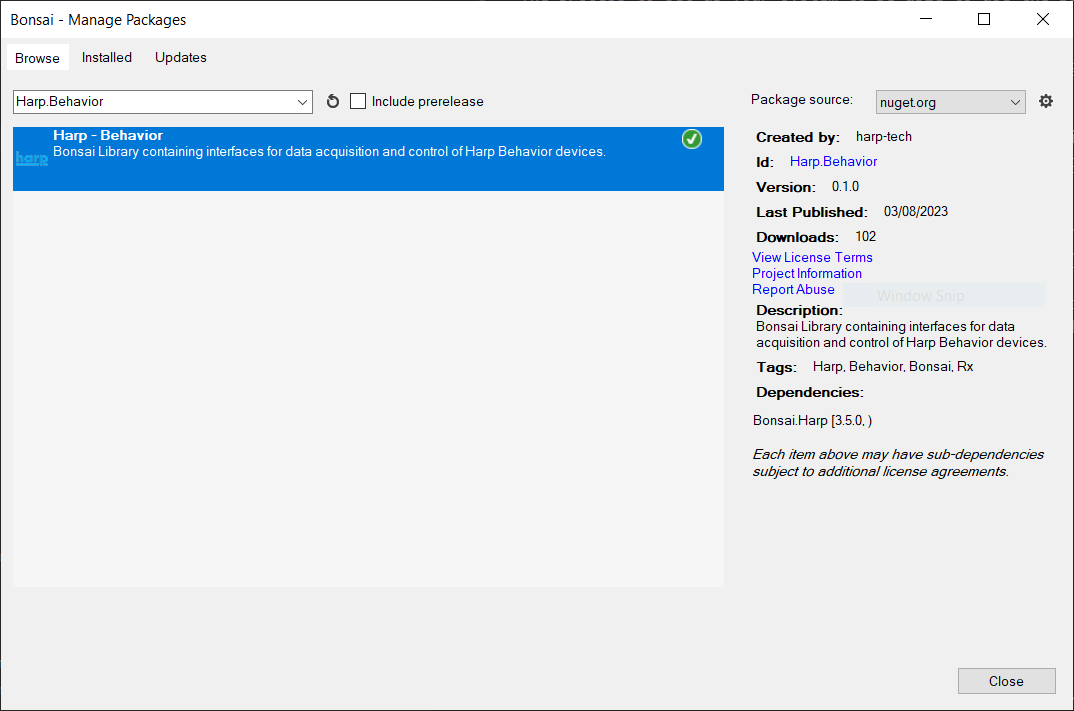
The device nodes should now be available in the Bonsai Toolbox. You can now start using them in your workflows.